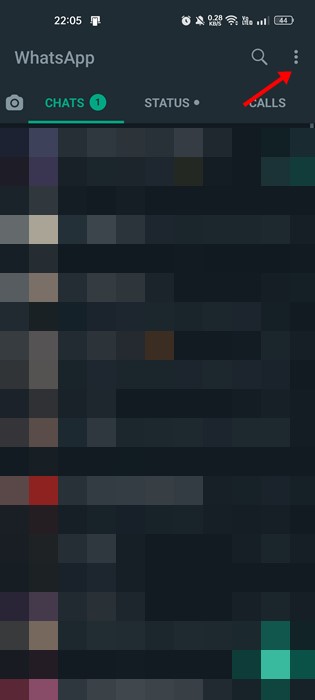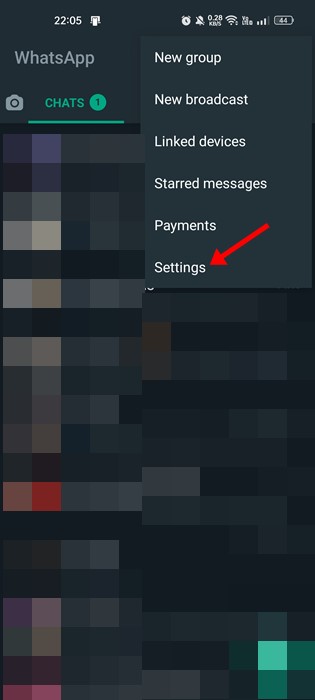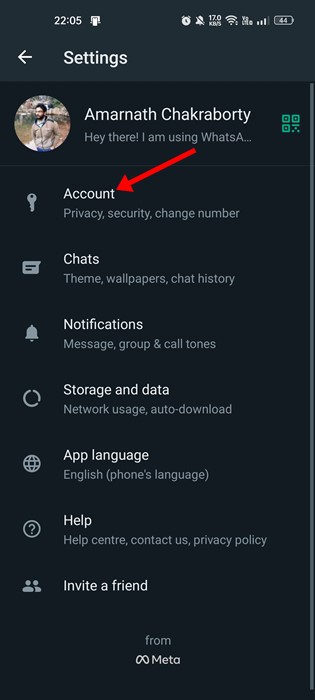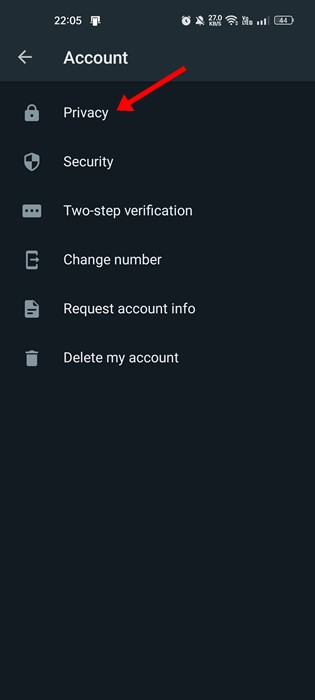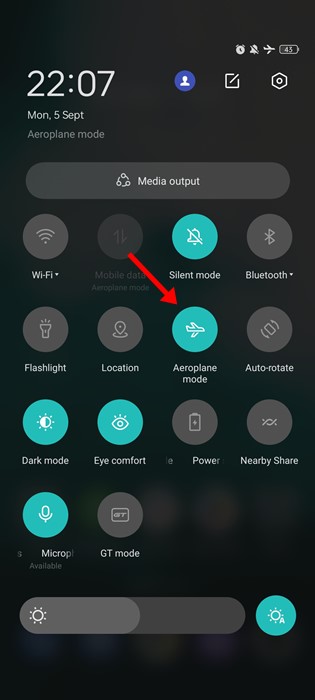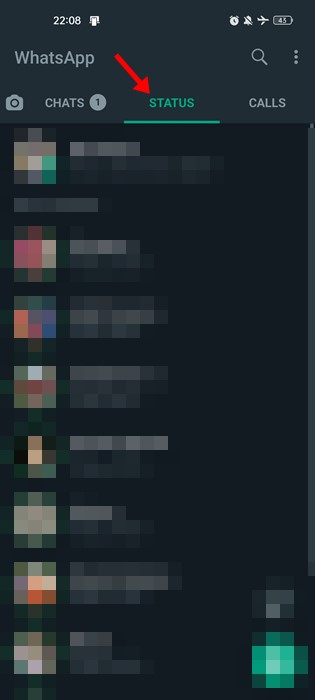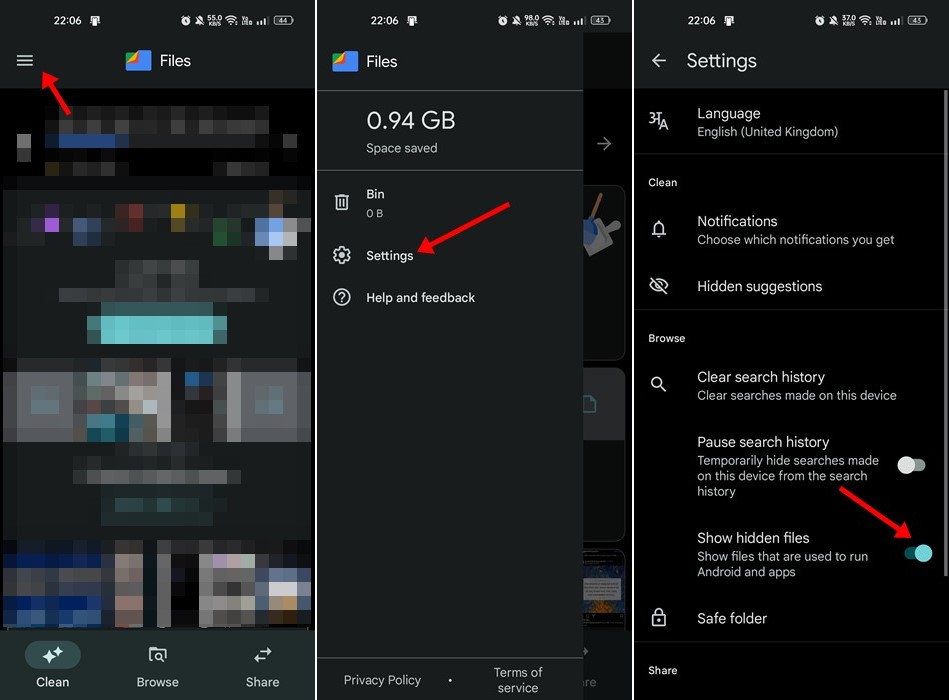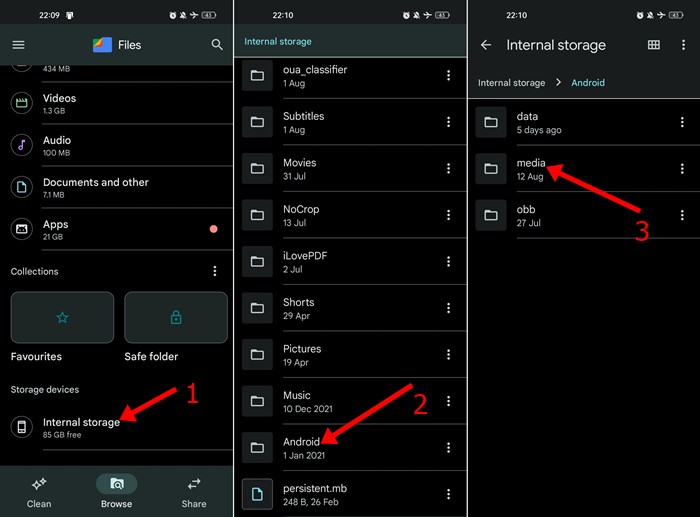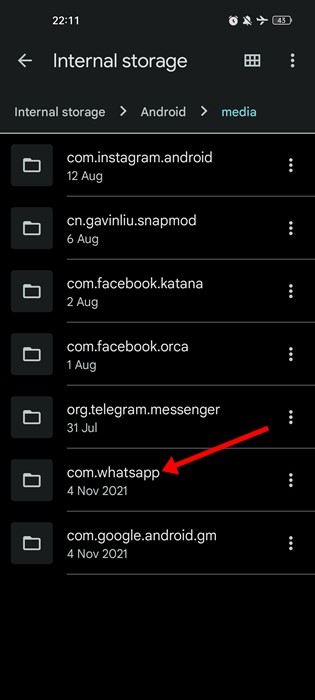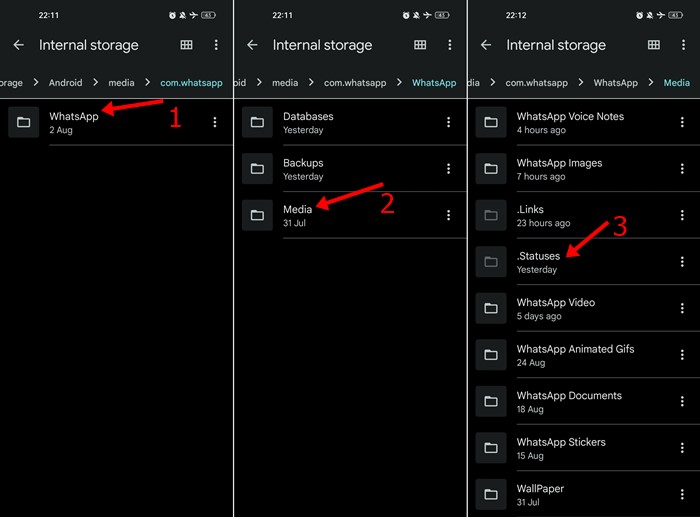Being introduced to us as an instant messaging app, WhatsApp now offers you more features than just messaging. The app now allows you to make voice & video calls, make payments, share live locations, share status, and more. It has now become a sort of social networking app for mobile users.
WhatsApp Status is an interesting addition; it’s a feature that allows you to share photos, videos, texts, and GIF updates with your contacts. The WhatsApp Status automatically disappears after 24 hours of sharing, and your contacts can view it endless times under that time frame.
If you have many numbers in your phone’s contact book, you might see many Statuses in the Status section. Sometimes, you may wish to view some Status without letting the other one know. You may have your personal reasons behind hiding the truth that you’ve viewed their status, but the actual question is, is it possible?
View Someone’s WhatsApp Status Without Letting them Know
Well, it’s possible to view someone’s WhatsApp Status without letting them know, but it’s not how you think. You need to take care of a few things to avoid letting the other one know that you have seen their status. Here’s what you need to do.
1) Turn Off the Read Receipts
Before following the next steps, you must ensure that your WhatsApp read receipts have been turned off. Here’s how to turn off Read Receipts in WhatsApp for Android.
1. First, open the WhatsApp app on your Android. Next, tap on the three dots in the top-right corner.
2. On the menu that appears next, tap on Settings.
3. On Settings, tap on the Accountsoption.
4. On the Account, tap on Privacy.
5. Now, on the Privacy screen, disable to toggle beside ‘Read receipts‘
That’s it! This would disable the Read receipts on WhatsApp for Android.
2) Turn on the Airplane Mode & Disable WiFi
3) Check the WhatsApp Status
4) Access the WhatsApp Status from the File Manager
2. Navigate to Internal Storage > Android > Media.
3. On the Media folder, tap on the com.whatsapp.
That’s it! This is how you can view someone’s WhatsApp Status without letting them know.
techviral